「文档翻译」HeartPy - Python Heart Rate Analysis Toolkit I
文档地址HeartPy - Python Heart Rate Analysis Toolkit
HeartPy - Python 心率分析工具包
欢迎使用 HeartPy,Python 心率分析工具包的文档。该工具包旨在处理使用 PPG 数据。
示例
如果您正在寻找一些有关如何开始使用 HeartPy 的动手示例,请查看以下链接!这些笔记本展示了如何使用 HeartPy 处理各种分析任务,包括智能手表数据、智能戒指数据、常规 PPG 和常规(非常嘈杂)心电图。笔记本有时无法通过 github 引擎呈现,因此要么在本地打开它们,要么使用 nbviewer 之类的在线查看器。
我们建议您按以下顺序阅读笔记:
- 1. 分析光电容积描记(PPG)信号,一个使用内置示例开始使用 HeartPy 的笔记。
- 2. 分析心电图(ECG)信号,用于处理 HeartPy 和典型心电图数据的笔记。
- 3. Analyzing smartwatch data,一个分析智能手表低分辨率 PPG 数据的笔记。
- 4. 智能环数据分析,一个分析智能环 PPG 数据的笔记本。
- 5. 分析嘈杂的心电图数据,使用来自 MIT-BIH 噪声的数据处理非常嘈杂的心电图数据的高级笔记压力测试数据。
- 6. Colorblind mode - How To and Styles
示例1.分析 PPG 信号
本笔记适合那些不了解 HeartPy 的人。 它包含一些可用 API 的简单示例。
在本笔记中,我们将介绍如何使用 HeartPy 分析常规 PPG 信号。
为此,我们将使用与 HeartPy 一起打包的示例数据集。
HeartPy 附带一个函数 load_exampledata() 可以加载提供的数据集。
0:一个短的、非常干净的 PPG 信号,以 100.0 Hz 采样
1:稍长(约 2 分钟)的 PPG 信号,前三分之一丢失信号,其余信号出现随机噪声尖峰
2:在驾驶模拟器中驾驶时使用食指上的脉冲传感器和 Arduino 记录的长(约 11.5 分钟)PPG 信号
1 | |
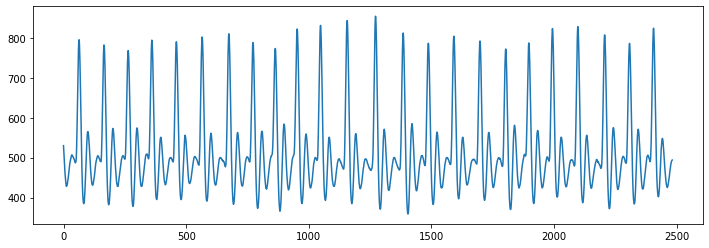
运行 hp.process() 时,会返回两个字典:working_data(包含您可能想要访问的工作数据,例如峰值位置和峰峰值间隔)和 measures(包含计算的输出测量值)。
在文档中,我们将它们缩写为「wd」和「m」。
现在您可能想要可视化分析结果。
Heartpy 附带了一个函数 hp.plotter(wd, m) 来完成此操作。该函数要求为其提供工作数据和测量字典。
如果在调用 hp.plotter(wd, m) 之前向 matplotlib 指定图形大小等参数,则将使用指定的图形大小。
1 | |
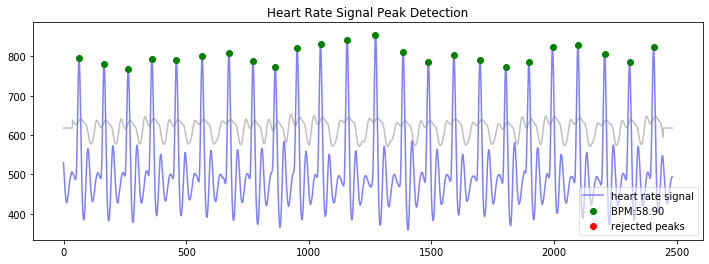
1 | |
That looks nice, and we ran into no problems.
Let’s move on to the second included dataset and explore it first:
1 | |
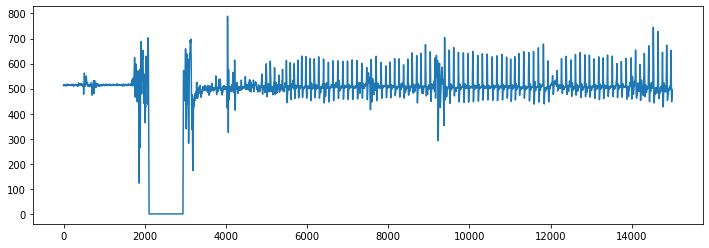
这是故意制作的一个更棘手的信号。一开始没有信号。信号开始后,当在记录时用力移动传感器时,会出现一些噪音尖峰。这模仿了在野外录制时可能发生的情况,以及参与者移动并意外拉动传感器电缆时可能发生的情况。
HeartPy 旨在开箱即用地处理此类事情。 我们先看一下例子:
1 | |

1 | |
请注意,我们从计时器列计算了 sample_rate(以毫秒为单位)。这一点很重要,因为我们不知道信号的采样率是多少。所有测量都取决于了解采样率。
HeartPy 附带两个函数:hp.get_samplerate_mstimer(),用于基于 ms 计时器计算采样率;hp.get_samplerate_datetime(),用于基于日期时间值中的列计算 sample_rate。
您之前已经了解了我们如何使用 mstimer,现在让我们看一下使用日期时间字符串对时间进行编码的野外记录:
1 | |
1 | |
When computing the sample rate we need to give get_samplerate_datetime() the format of the string (by default it expects HH:MM:SS.ms):
1 | |
1 | |
Now that we know all that, running the analysis is the same as before:
1 | |
1 | |
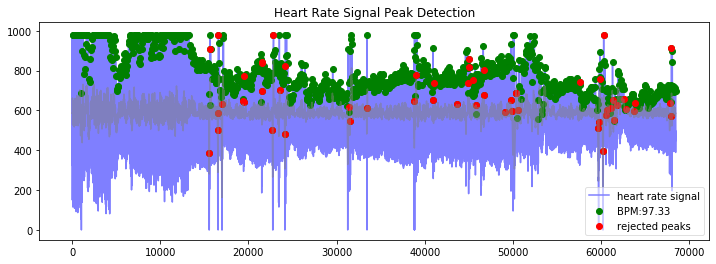

1 | |